- PHP Manual
- Function Reference
- Image Processing and Generation
- ImageMagick
- Imagick
- Imagick::adaptiveBlurImage
- Imagick::adaptiveResizeImage
- Imagick::adaptiveSharpenImage
- Imagick::adaptiveThresholdImage
- Imagick::addImage
- Imagick::addNoiseImage
- Imagick::affineTransformImage
- Imagick::animateImages
- Imagick::annotateImage
- Imagick::appendImages
- Imagick::autoLevelImage
- Imagick::averageImages
- Imagick::blackThresholdImage
- Imagick::blueShiftImage
- Imagick::blurImage
- Imagick::borderImage
- Imagick::brightnessContrastImage
- Imagick::charcoalImage
- Imagick::chopImage
- Imagick::clampImage
- Imagick::clear
- Imagick::clipImage
- Imagick::clipImagePath
- Imagick::clipPathImage
- Imagick::clone
- Imagick::clutImage
- Imagick::coalesceImages
- Imagick::colorFloodfillImage
- Imagick::colorizeImage
- Imagick::colorMatrixImage
- Imagick::combineImages
- Imagick::commentImage
- Imagick::compareImageChannels
- Imagick::compareImageLayers
- Imagick::compareImages
- Imagick::compositeImage
- Imagick::__construct
- Imagick::contrastImage
- Imagick::contrastStretchImage
- Imagick::convolveImage
- Imagick::count
- Imagick::cropImage
- Imagick::cropThumbnailImage
- Imagick::current
- Imagick::cycleColormapImage
- Imagick::decipherImage
- Imagick::deconstructImages
- Imagick::deleteImageArtifact
- Imagick::deleteImageProperty
- Imagick::deskewImage
- Imagick::despeckleImage
- Imagick::destroy
- Imagick::displayImage
- Imagick::displayImages
- Imagick::distortImage
- Imagick::drawImage
- Imagick::edgeImage
- Imagick::embossImage
- Imagick::encipherImage
- Imagick::enhanceImage
- Imagick::equalizeImage
- Imagick::evaluateImage
- Imagick::exportImagePixels
- Imagick::extentImage
- Imagick::filter
- Imagick::flattenImages
- Imagick::flipImage
- Imagick::floodFillPaintImage
- Imagick::flopImage
- Imagick::forwardFourierTransformImage
- Imagick::frameImage
- Imagick::functionImage
- Imagick::fxImage
- Imagick::gammaImage
- Imagick::gaussianBlurImage
- Imagick::getColorspace
- Imagick::getCompression
- Imagick::getCompressionQuality
- Imagick::getCopyright
- Imagick::getFilename
- Imagick::getFont
- Imagick::getFormat
- Imagick::getGravity
- Imagick::getHomeURL
- Imagick::getImage
- Imagick::getImageAlphaChannel
- Imagick::getImageArtifact
- Imagick::getImageAttribute
- Imagick::getImageBackgroundColor
- Imagick::getImageBlob
- Imagick::getImageBluePrimary
- Imagick::getImageBorderColor
- Imagick::getImageChannelDepth
- Imagick::getImageChannelDistortion
- Imagick::getImageChannelDistortions
- Imagick::getImageChannelExtrema
- Imagick::getImageChannelKurtosis
- Imagick::getImageChannelMean
- Imagick::getImageChannelRange
- Imagick::getImageChannelStatistics
- Imagick::getImageClipMask
- Imagick::getImageColormapColor
- Imagick::getImageColors
- Imagick::getImageColorspace
- Imagick::getImageCompose
- Imagick::getImageCompression
- Imagick::getImageCompressionQuality
- Imagick::getImageDelay
- Imagick::getImageDepth
- Imagick::getImageDispose
- Imagick::getImageDistortion
- Imagick::getImageExtrema
- Imagick::getImageFilename
- Imagick::getImageFormat
- Imagick::getImageGamma
- Imagick::getImageGeometry
- Imagick::getImageGravity
- Imagick::getImageGreenPrimary
- Imagick::getImageHeight
- Imagick::getImageHistogram
- Imagick::getImageIndex
- Imagick::getImageInterlaceScheme
- Imagick::getImageInterpolateMethod
- Imagick::getImageIterations
- Imagick::getImageLength
- Imagick::getImageMagickLicense
- Imagick::getImageMatte
- Imagick::getImageMatteColor
- Imagick::getImageMimeType
- Imagick::getImageOrientation
- Imagick::getImagePage
- Imagick::getImagePixelColor
- Imagick::getImageProfile
- Imagick::getImageProfiles
- Imagick::getImageProperties
- Imagick::getImageProperty
- Imagick::getImageRedPrimary
- Imagick::getImageRegion
- Imagick::getImageRenderingIntent
- Imagick::getImageResolution
- Imagick::getImagesBlob
- Imagick::getImageScene
- Imagick::getImageSignature
- Imagick::getImageSize
- Imagick::getImageTicksPerSecond
- Imagick::getImageTotalInkDensity
- Imagick::getImageType
- Imagick::getImageUnits
- Imagick::getImageVirtualPixelMethod
- Imagick::getImageWhitePoint
- Imagick::getImageWidth
- Imagick::getInterlaceScheme
- Imagick::getIteratorIndex
- Imagick::getNumberImages
- Imagick::getOption
- Imagick::getPackageName
- Imagick::getPage
- Imagick::getPixelIterator
- Imagick::getPixelRegionIterator
- Imagick::getPointSize
- Imagick::getQuantum
- Imagick::getQuantumDepth
- Imagick::getQuantumRange
- Imagick::getRegistry
- Imagick::getReleaseDate
- Imagick::getResource
- Imagick::getResourceLimit
- Imagick::getSamplingFactors
- Imagick::getSize
- Imagick::getSizeOffset
- Imagick::getVersion
- Imagick::haldClutImage
- Imagick::hasNextImage
- Imagick::hasPreviousImage
- Imagick::identifyFormat
- Imagick::identifyImage
- Imagick::implodeImage
- Imagick::importImagePixels
- Imagick::inverseFourierTransformImage
- Imagick::labelImage
- Imagick::levelImage
- Imagick::linearStretchImage
- Imagick::liquidRescaleImage
- Imagick::listRegistry
- Imagick::magnifyImage
- Imagick::mapImage
- Imagick::matteFloodfillImage
- Imagick::medianFilterImage
- Imagick::mergeImageLayers
- Imagick::minifyImage
- Imagick::modulateImage
- Imagick::montageImage
- Imagick::morphImages
- Imagick::morphology
- Imagick::mosaicImages
- Imagick::motionBlurImage
- Imagick::negateImage
- Imagick::newImage
- Imagick::newPseudoImage
- Imagick::nextImage
- Imagick::normalizeImage
- Imagick::oilPaintImage
- Imagick::opaquePaintImage
- Imagick::optimizeImageLayers
- Imagick::orderedPosterizeImage
- Imagick::paintFloodfillImage
- Imagick::paintOpaqueImage
- Imagick::paintTransparentImage
- Imagick::pingImage
- Imagick::pingImageBlob
- Imagick::pingImageFile
- Imagick::polaroidImage
- Imagick::posterizeImage
- Imagick::previewImages
- Imagick::previousImage
- Imagick::profileImage
- Imagick::quantizeImage
- Imagick::quantizeImages
- Imagick::queryFontMetrics
- Imagick::queryFonts
- Imagick::queryFormats
- Imagick::radialBlurImage
- Imagick::raiseImage
- Imagick::randomThresholdImage
- Imagick::readImage
- Imagick::readImageBlob
- Imagick::readImageFile
- Imagick::readimages
- Imagick::recolorImage
- Imagick::reduceNoiseImage
- Imagick::remapImage
- Imagick::removeImage
- Imagick::removeImageProfile
- Imagick::render
- Imagick::resampleImage
- Imagick::resetImagePage
- Imagick::resizeImage
- Imagick::rollImage
- Imagick::rotateImage
- Imagick::rotationalBlurImage
- Imagick::roundCorners
- Imagick::sampleImage
- Imagick::scaleImage
- Imagick::segmentImage
- Imagick::selectiveBlurImage
- Imagick::separateImageChannel
- Imagick::sepiaToneImage
- Imagick::setBackgroundColor
- Imagick::setColorspace
- Imagick::setCompression
- Imagick::setCompressionQuality
- Imagick::setFilename
- Imagick::setFirstIterator
- Imagick::setFont
- Imagick::setFormat
- Imagick::setGravity
- Imagick::setImage
- Imagick::setImageAlphaChannel
- Imagick::setImageArtifact
- Imagick::setImageAttribute
- Imagick::setImageBackgroundColor
- Imagick::setImageBias
- Imagick::setImageBiasQuantum
- Imagick::setImageBluePrimary
- Imagick::setImageBorderColor
- Imagick::setImageChannelDepth
- Imagick::setImageClipMask
- Imagick::setImageColormapColor
- Imagick::setImageColorspace
- Imagick::setImageCompose
- Imagick::setImageCompression
- Imagick::setImageCompressionQuality
- Imagick::setImageDelay
- Imagick::setImageDepth
- Imagick::setImageDispose
- Imagick::setImageExtent
- Imagick::setImageFilename
- Imagick::setImageFormat
- Imagick::setImageGamma
- Imagick::setImageGravity
- Imagick::setImageGreenPrimary
- Imagick::setImageIndex
- Imagick::setImageInterlaceScheme
- Imagick::setImageInterpolateMethod
- Imagick::setImageIterations
- Imagick::setImageMatte
- Imagick::setImageMatteColor
- Imagick::setImageOpacity
- Imagick::setImageOrientation
- Imagick::setImagePage
- Imagick::setImageProfile
- Imagick::setImageProperty
- Imagick::setImageRedPrimary
- Imagick::setImageRenderingIntent
- Imagick::setImageResolution
- Imagick::setImageScene
- Imagick::setImageTicksPerSecond
- Imagick::setImageType
- Imagick::setImageUnits
- Imagick::setImageVirtualPixelMethod
- Imagick::setImageWhitePoint
- Imagick::setInterlaceScheme
- Imagick::setIteratorIndex
- Imagick::setLastIterator
- Imagick::setOption
- Imagick::setPage
- Imagick::setPointSize
- Imagick::setProgressMonitor
- Imagick::setRegistry
- Imagick::setResolution
- Imagick::setResourceLimit
- Imagick::setSamplingFactors
- Imagick::setSize
- Imagick::setSizeOffset
- Imagick::setType
- Imagick::shadeImage
- Imagick::shadowImage
- Imagick::sharpenImage
- Imagick::shaveImage
- Imagick::shearImage
- Imagick::sigmoidalContrastImage
- Imagick::sketchImage
- Imagick::smushImages
- Imagick::solarizeImage
- Imagick::sparseColorImage
- Imagick::spliceImage
- Imagick::spreadImage
- Imagick::statisticImage
- Imagick::steganoImage
- Imagick::stereoImage
- Imagick::stripImage
- Imagick::subImageMatch
- Imagick::swirlImage
- Imagick::textureImage
- Imagick::thresholdImage
- Imagick::thumbnailImage
- Imagick::tintImage
- Imagick::__toString
- Imagick::transformImage
- Imagick::transformImageColorspace
- Imagick::transparentPaintImage
- Imagick::transposeImage
- Imagick::transverseImage
- Imagick::trimImage
- Imagick::uniqueImageColors
- Imagick::unsharpMaskImage
- Imagick::valid
- Imagick::vignetteImage
- Imagick::waveImage
- Imagick::whiteThresholdImage
- Imagick::writeImage
- Imagick::writeImageFile
- Imagick::writeImages
- Imagick::writeImagesFile
Imagick::adaptiveBlurImage
Adds adaptive blur filter to image
Description
bool Imagick::adaptiveBlurImage
( float
$radius
, float $sigma
[, int $channel = Imagick::CHANNEL_DEFAULT
] )Adds an adaptive blur filter to image. The intensity of an adaptive blur depends is dramatically decreased at edge of the image, whereas a standard blur is uniform across the image. This method is available if Imagick has been compiled against ImageMagick version 6.2.9 or newer.
Parameters
-
radius -
The radius of the Gaussian, in pixels, not counting the center pixel. Provide a value of 0 and the radius will be chosen automagically.
-
sigma -
The standard deviation of the Gaussian, in pixels.
-
channel -
Provide any channel constant that is valid for your channel mode. To apply to more than one channel, combine channel constants using bitwise operators. Defaults to
Imagick::CHANNEL_DEFAULT. Refer to this list of channel constants
Return Values
Returns TRUE on success.
Errors/Exceptions
Throws ImagickException on error.
Examples
Example #1 Using Imagick::adaptiveBlurImage:
Adaptively blur an image, then display to the browser.
<?php
header('Content-type: image/jpeg');
$image = new Imagick('test.jpg');
$image->adaptiveBlurImage(5,3);
echo $image;
?>
The above example will output something similar to:
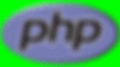
See Also
- Imagick::blurImage
- Imagick::motionBlurImage
- Imagick::radialBlurImage